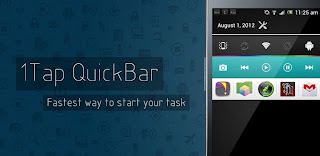ROM Toolbox Pro v5.4.6 Apk
ROM Toolbox Pro v5.4.6 Apk
Requirements: Android 2.0+, Lucky Patcher
Overview: ROM Toolbox is the MUST HAVE app for any rooted user.
ROM Toolbox combines all the great root apps all tied up into one monster app with a beautiful and user-friendly interface. It also adds many more unseen features!
This app requires root permission.
**************
FEATURE LIST:
**************
==== TOOLS ====
-- ROM Manager --
☆ Install full ROMs and other zips from a growing list of ROMs
☆ Create, manage and restore nandroid backups
☆ Wipe data, cache, dalvik-cache, battery stats
☆ Install a ROM from your SD card
-- App Manager --
☆ Batch backup & restore
☆ Automatically backup apps when they are installed
☆ Automatically delete backups when uninstalled (off by default)
☆ Send backups via gmail/email or dropbox
☆ Sort backups by already installed, same as installed, older versions, etc.
☆ Backup/restore app data
☆ Backup/restore Android Market link
☆ Task manager
☆ View memory usage
☆ Show/hide different processes
☆ Automated batch uninstaller
☆ E-mail your apps to friends
☆ Share with other applications which accept text (SMS, facebook, google reader, etc...)
☆ Move *any* user app to the SD card
☆ Freeze/Defrost system & user apps
☆ Market Doctor (Link *any* app to the Android Market)
☆ Break market links
☆ Clean up dalvik-cache
☆ Zipalign all apks
☆ Fix permissions on all apps
☆ Wipe data or cache for apps
☆ Force close apps
-- Root File Browser --
☆ Access the whole of android's file system (including the elusive data folder!).
☆ Batch copy/paste, zip, tar, delete, move any file or folder
☆ Change file permissions and ownership
☆ View, edit and share files
☆ Add new files & folders in any directory
-- Scripter & Terminal Emulator --
☆ Create and run scripts as root
☆ Download & run new scripts from an ever-growing list
-- Auto Start Manager --
☆ Enable/disable apps that run on start-up
☆ Enable/disable any intent/action apps receive
-- Ad Blocker --
☆ Choose to block ads, porn, casino & risky sites
☆ Add new sites to the hosts file
☆ Use custom IP
-- Configure Apps2SD --
☆ Select the default install location for apps
-- Rebooter --
☆ Reboot recovery, powerdown, bootloader, restart status bar, etc.
==== INTERFACE ====
-- Font Installer --
☆ Install custom fonts to your whole device from a list of over 150
☆ Set fonts as favorites and send them to friends
-- Boot Animation Installer --
☆ Install custom boot animations from over 100+
☆ Preview boot animations
☆ Backup & preview your current animation
-- Theme Manager --
☆ Create themes to install to your system
☆ Install a theme from other users
-- Icon Changer --
☆ Customize your status bar by installing custom icons for wifi, 3g/4g, gps, usb, etc.
☆ Change your battery icons in the status bar to a custom one from a list of 150+
-- Boot Logo Changer --
☆ Change your boot logo (splash screen) for supported phones
-- Theme Chooser Themes --
☆ View a list of themes for the CM7 theme chooser
==== PERFORMANCE ====
-- CPU Sliders --
☆ SetCPU and scaling governor
☆ Apply cpu at boot
☆ View cpu info
-- Build.prop Tweaks --
☆ Easily edit your build.prop
☆ Change lcd density, improve battery life, increase performance
-- Auto Memomory Manager --
☆ Set minfree values and select from presets
☆ Apply minfree at boot
-- SD Boost --
☆ Increase the speed of your SD card
-- Sysctl Tweaks --
☆ Easily modify sysctl values
**************
Are you a ROM developer? Get your ROM in Rom Toolbox today! Email us, what are you waiting for? We would also love if you put ROM Toolbox (free) in your ROM. Email us and we will offer support
What's in this version:
We have tons of features we are working on! This is what's new in the latest version:
Version 5.4.6:
- Revamped the main activity
- Added ADB Wireless tool
- Updated Chinese translations
- Fixed a force close on boot
Note:
1. Remove version 5.4.5 or other previous version including data first.
2. Clear Data to Luckypatcher, and run LuckyPatcher the custom patch will be saved to /sdcard/LuckyPatcher/
3. Install 5.4.6 and don't run ROM toolbox pro, then use Lucky Patcher to remove the protection via custom patch
4. Reboot Phone
Thanks ChelpuS for making ROM Toolbox Pro's custom patch.
https://play.google.com/store/apps/details?id=com.jrummy.liberty.toolboxpro
Download Instructions:
http://ul.to/324dxet5
Mirror:
http://www.secureupload.eu/jtq4ez11m9bv
Requirements: Android 2.0+, Lucky Patcher
Overview: ROM Toolbox is the MUST HAVE app for any rooted user.
ROM Toolbox combines all the great root apps all tied up into one monster app with a beautiful and user-friendly interface. It also adds many more unseen features!
This app requires root permission.
**************
FEATURE LIST:
**************
==== TOOLS ====
-- ROM Manager --
☆ Install full ROMs and other zips from a growing list of ROMs
☆ Create, manage and restore nandroid backups
☆ Wipe data, cache, dalvik-cache, battery stats
☆ Install a ROM from your SD card
-- App Manager --
☆ Batch backup & restore
☆ Automatically backup apps when they are installed
☆ Automatically delete backups when uninstalled (off by default)
☆ Send backups via gmail/email or dropbox
☆ Sort backups by already installed, same as installed, older versions, etc.
☆ Backup/restore app data
☆ Backup/restore Android Market link
☆ Task manager
☆ View memory usage
☆ Show/hide different processes
☆ Automated batch uninstaller
☆ E-mail your apps to friends
☆ Share with other applications which accept text (SMS, facebook, google reader, etc...)
☆ Move *any* user app to the SD card
☆ Freeze/Defrost system & user apps
☆ Market Doctor (Link *any* app to the Android Market)
☆ Break market links
☆ Clean up dalvik-cache
☆ Zipalign all apks
☆ Fix permissions on all apps
☆ Wipe data or cache for apps
☆ Force close apps
-- Root File Browser --
☆ Access the whole of android's file system (including the elusive data folder!).
☆ Batch copy/paste, zip, tar, delete, move any file or folder
☆ Change file permissions and ownership
☆ View, edit and share files
☆ Add new files & folders in any directory
-- Scripter & Terminal Emulator --
☆ Create and run scripts as root
☆ Download & run new scripts from an ever-growing list
-- Auto Start Manager --
☆ Enable/disable apps that run on start-up
☆ Enable/disable any intent/action apps receive
-- Ad Blocker --
☆ Choose to block ads, porn, casino & risky sites
☆ Add new sites to the hosts file
☆ Use custom IP
-- Configure Apps2SD --
☆ Select the default install location for apps
-- Rebooter --
☆ Reboot recovery, powerdown, bootloader, restart status bar, etc.
==== INTERFACE ====
-- Font Installer --
☆ Install custom fonts to your whole device from a list of over 150
☆ Set fonts as favorites and send them to friends
-- Boot Animation Installer --
☆ Install custom boot animations from over 100+
☆ Preview boot animations
☆ Backup & preview your current animation
-- Theme Manager --
☆ Create themes to install to your system
☆ Install a theme from other users
-- Icon Changer --
☆ Customize your status bar by installing custom icons for wifi, 3g/4g, gps, usb, etc.
☆ Change your battery icons in the status bar to a custom one from a list of 150+
-- Boot Logo Changer --
☆ Change your boot logo (splash screen) for supported phones
-- Theme Chooser Themes --
☆ View a list of themes for the CM7 theme chooser
==== PERFORMANCE ====
-- CPU Sliders --
☆ SetCPU and scaling governor
☆ Apply cpu at boot
☆ View cpu info
-- Build.prop Tweaks --
☆ Easily edit your build.prop
☆ Change lcd density, improve battery life, increase performance
-- Auto Memomory Manager --
☆ Set minfree values and select from presets
☆ Apply minfree at boot
-- SD Boost --
☆ Increase the speed of your SD card
-- Sysctl Tweaks --
☆ Easily modify sysctl values
**************
Are you a ROM developer? Get your ROM in Rom Toolbox today! Email us, what are you waiting for? We would also love if you put ROM Toolbox (free) in your ROM. Email us and we will offer support
What's in this version:
We have tons of features we are working on! This is what's new in the latest version:
Version 5.4.6:
- Revamped the main activity
- Added ADB Wireless tool
- Updated Chinese translations
- Fixed a force close on boot
Note:
1. Remove version 5.4.5 or other previous version including data first.
2. Clear Data to Luckypatcher, and run LuckyPatcher the custom patch will be saved to /sdcard/LuckyPatcher/
3. Install 5.4.6 and don't run ROM toolbox pro, then use Lucky Patcher to remove the protection via custom patch
4. Reboot Phone
Thanks ChelpuS for making ROM Toolbox Pro's custom patch.
https://play.google.com/store/apps/details?id=com.jrummy.liberty.toolboxpro
Download Instructions:
http://ul.to/324dxet5
Mirror:
http://www.secureupload.eu/jtq4ez11m9bv